Update Wait Step Status Using Completion Token
In some processes, you may want to update the status of a Wait Step based on an external event or specific condition. This is made possible using the Completion Token mechanism.
📌 Defining a Wait Step with Completion Token
To enable external step updates, define your Wait Step like this:
return {
"waitUntil": waitUntil,
"completionToken": "xyz"
}
- waitUntil: The usual wait condition (e.g., timestamp).
- completionToken: A unique identifier (like
"xyz") that links this step to an external update trigger.
🧭 Visualizing Waiting Steps
You can view & monitor all the Wait Steps along with their IDs waiting for a Completion Token in:
Admin Tools → Steps Waiting for Completion Token
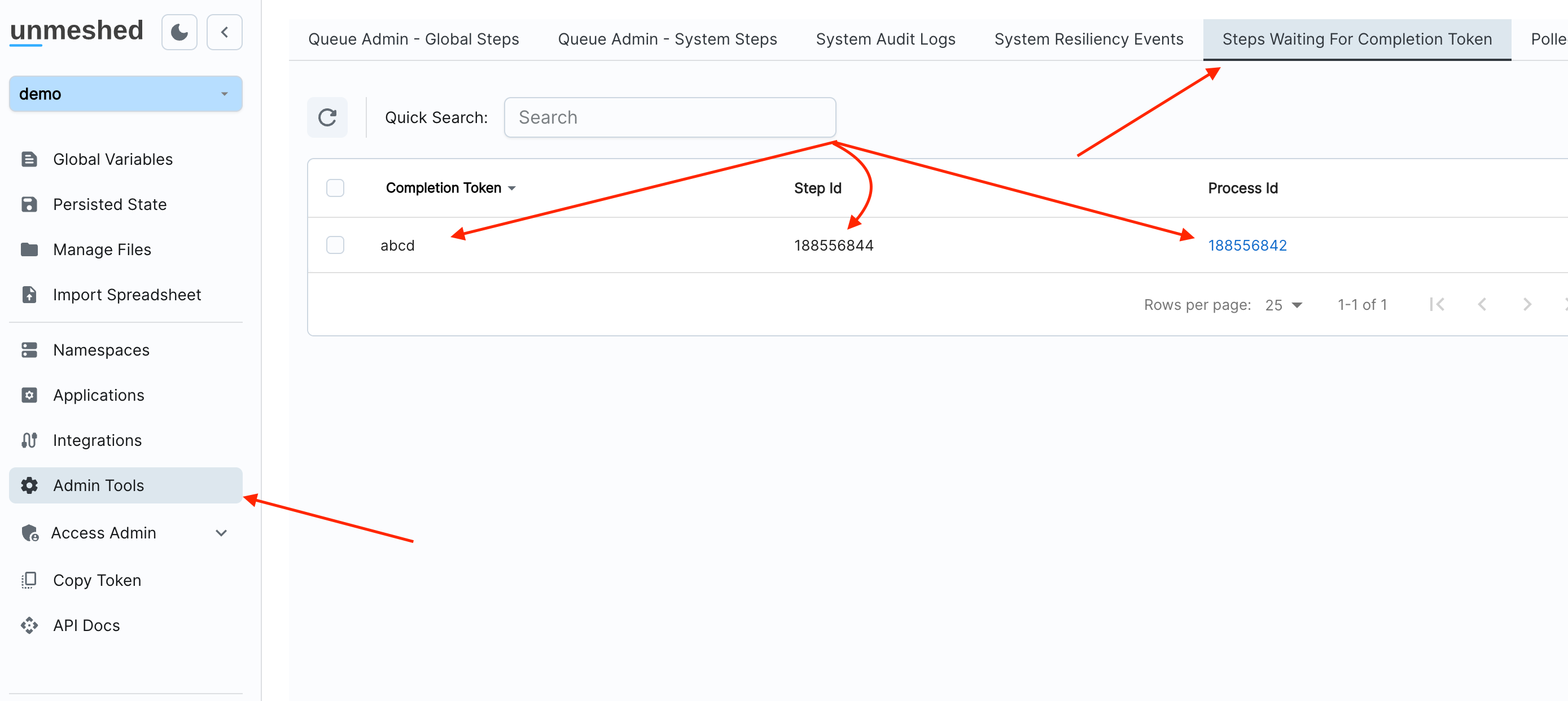
🔄 Updating the Wait Step Using UPDATE_STEP
To programmatically update a WAIT step status, use the UPDATE_STEP step type.
Configuration
| Field | Description |
|---|---|
| Step Name | A meaningful name (e.g., new_update_step) |
| Ref | Unique reference ID for this step |
| Update Step By | Select Completion Token from the dropdown |
| Completion Token | Enter the exact token value used in the Wait Step (e.g., xyz) |
| Update Step Status To | Choose the desired status (e.g., COMPLETED) |
| Allow Completion Without Match (optional) | Enable if no matching Wait Step should not cause failure |
🖼️ Sample Configuration Screenshot
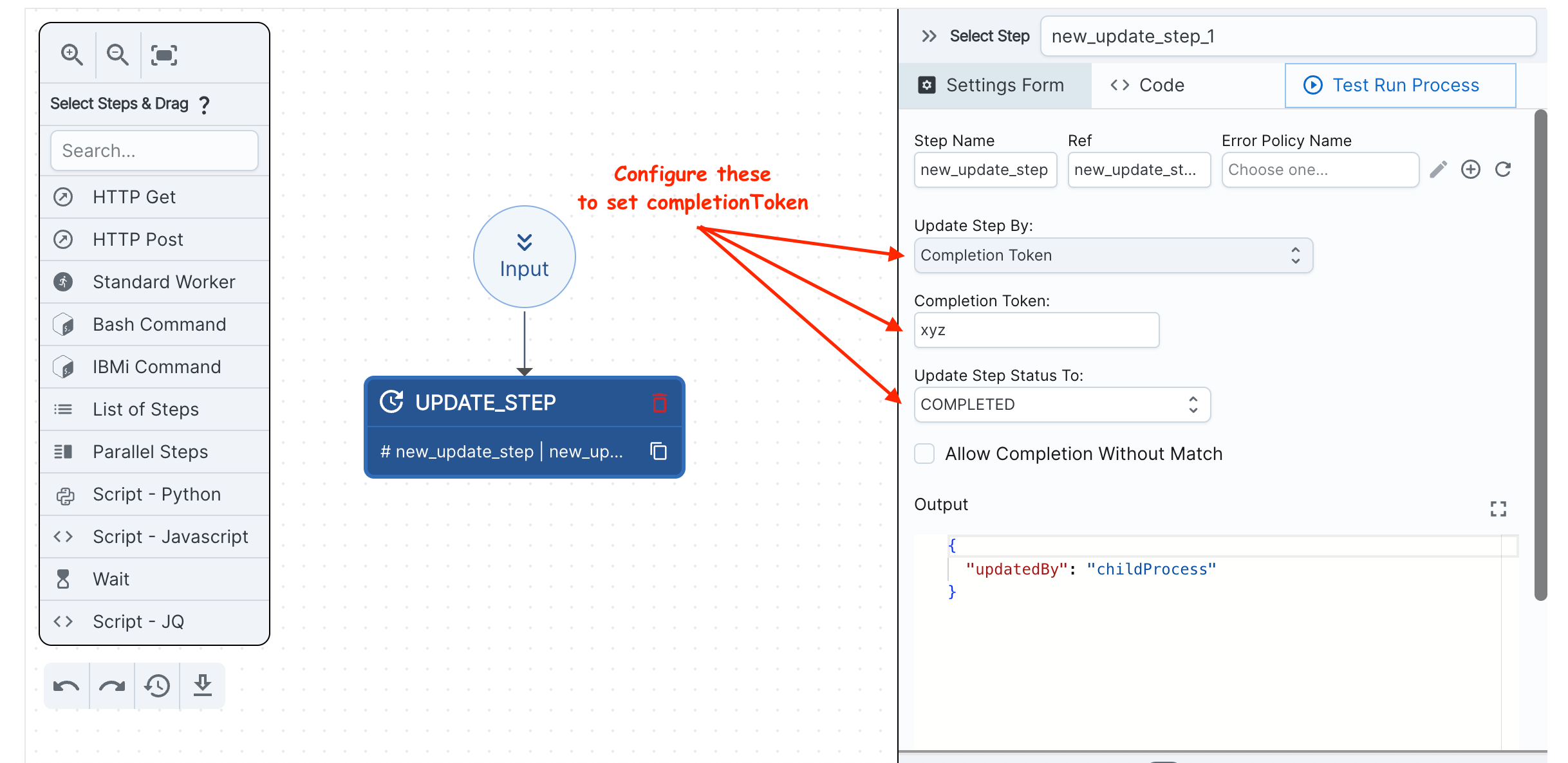
🚀 How It Works
Once the UPDATE_STEP is executed:
- It searches for Wait Steps with a matching
completionToken. - If a match is found, the Wait Step's status is updated (e.g., to
COMPLETED). - The process then resumes from that point.